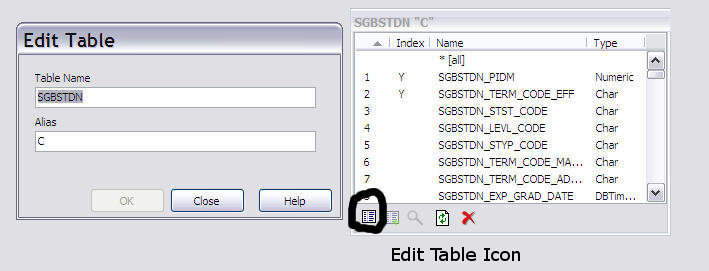
Lets take a look at using a function that returns a ROWID when you are creating a query in the wizard. Add the table in the usual manner. Once the table is added, click the Edit Table Icon in the bottom left corner of the table and when the Edit Table window opens add a table alias. In the example, I have loaded the SGBSTDN table and created an alias of C.
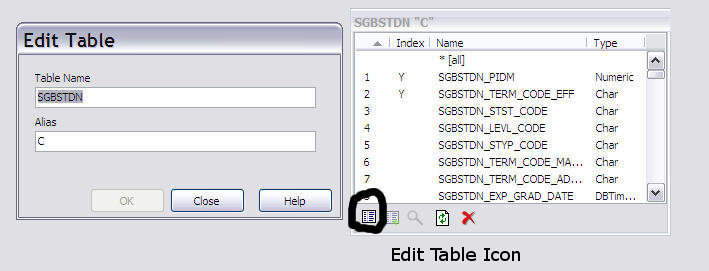
You can now close the Edit Table window and add the rowid function to the conditional tab area of the query. You select a <calculated> table and in the field column you add c.rowid(+). You add the function in the condition block by clicking on the ellipsis, which opens up the SQL Editor window, and adding an equal sign and then the function.

It seems the the equal sign is optional in the wizard. As you can see in the example below, the f_get_sgbstdn_rowid does not have an equal sign preceeding it and the f_get_address_rowid does. When you view the sql, Argos put an equal sign in if it is not specified.
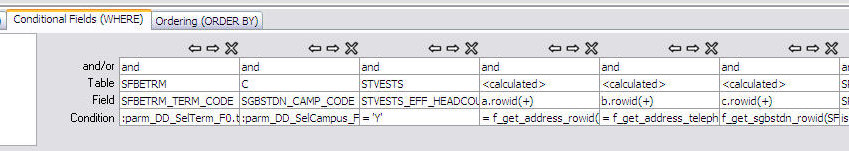
Once this is done, you can close the SQL Editor window and add the field as usual. You will see that the table name in the added fields will have the table alias.
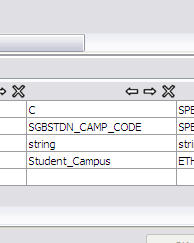
I have found you do not have to link the table as you would a normally joined table.