by Bruce Knox bknox @t uaex.edu Oracle Database Programmer/Analyst date last updated 05/12/2009
Using
SQLPass-Though Queries for Banner Reporting
by Bruce Knox bknox
@t uaex.edu
Oracle Database Programmer/Analyst
date last updated 05/12/2009
![]() Logon with Separate DNS and DBQ (Yours my need to look like this Logon).
Logon with Separate DNS and DBQ (Yours my need to look like this Logon).
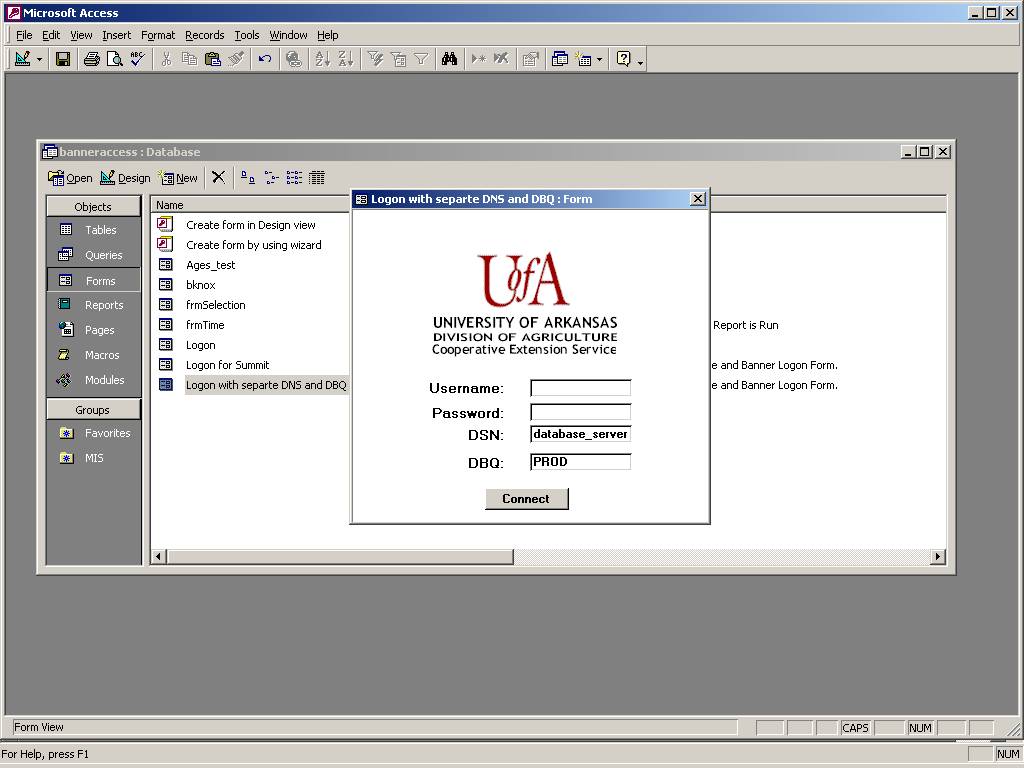
The Logon Form includes an Event (On Click in Connect) that verifies the Username/Password for the Database. This Event code builds a connect string and tries the connection (using SELECT SYSDATE FROM DUAL; Really, that is all you need.) It then applies that successful connect string to every Pass-Through Query in our MS Access Database (we call it BannerAccess). It can do several hundred in a second or so.
(Explanation of DSN vs. DBQ)
Next: My Favorite BannerAccess Query
This is a special topic personal page maintained by Bruce Knox ( bknox @t uaex.edu ) documenting some University of Arkansas, Division of Agriculture, Cooperative Extension Service IT projects.
Disclaimer
Use this information and these scripts at your own risk. As
a condition of using these scripts and information from this site, you agree
to hold harmless both the University of Arkansas Cooperative Extension
Service and Bruce Knox for any problems that they may cause or other
situations that may arise from their use, and that neither the Extension
Service nor I will be held liable for those consequences. The scripts and
information are provided "as is" without warranty, implied or otherwise.
Limitation of liability will be the amount paid to the University of
Arkansas specifically for this information. (It was free:)
Most of the works of art on my pages other than the Extension banner
 are
used by permission of J.
Wilson Spence.
are
used by permission of J.
Wilson Spence.
http://www.uaex.edu/bknox/ is
my university work site. It is oriented to Oracle Reporting Solutions in
the context of generating bespoken reports from SunGard Higher Education's
Banner product.
page mirror http://www.uaex.edu/bknox/Summit_2003_p03.htm Logon with separate DSN and DBQ