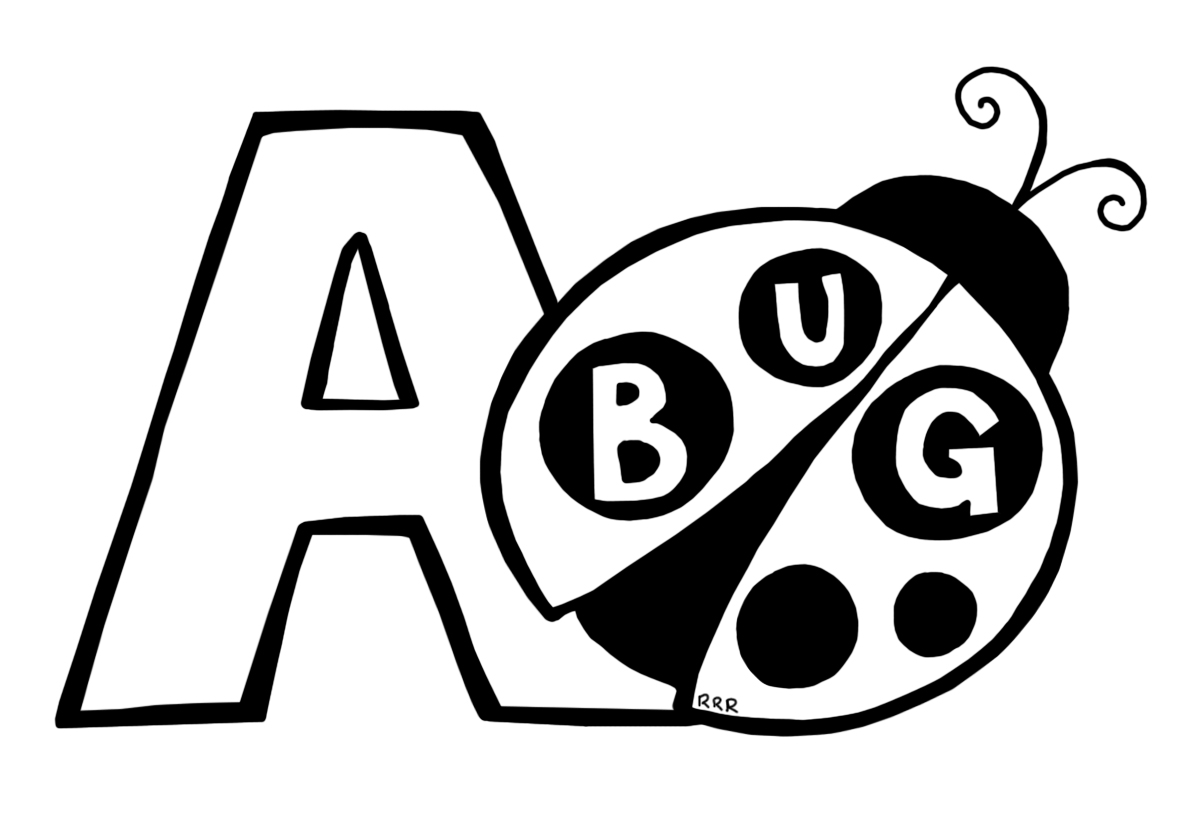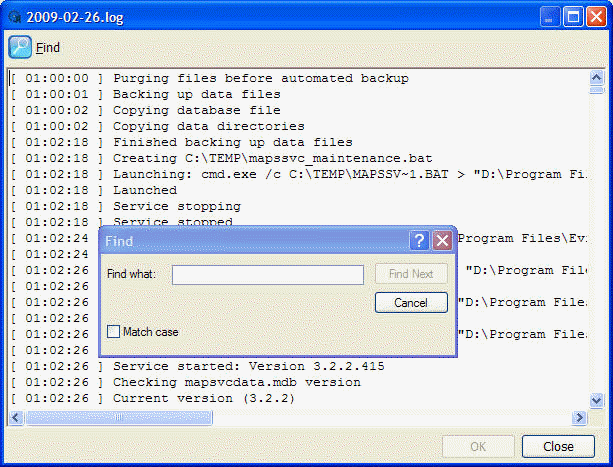Janauary 2014 - We have our backup of production Evisions products (MAPS/Argos/FormFusion/IntelleCheck) running on both Windows Server 2012 HyperV VM.
The hard part of migrating Evisions products to Windows 2012 is
getting by the Windows 8-ish GUI changes and finding the
underlying Windows (which then looks much like the old Windows).
Our Evisions products are the only application software systems
installed on this VM which makes many difficult interapp issues
disappear. The upgrade is simple and fairly quick (it took me longer to check the results than to do the multiple upgrades). But, be warned this is very different from a normal upgrade for MAPS/Argos. Only 3.7+ versions will run on MAPS 3.7. Little appears to be changed to an Argos user, but the underlying MAPS structure is very different. This version allows Argos, FormFusion, and IntelleCheck to all run from one MAP Server and prepares the way for taking FormFusion and IntelleCheck to Web based clients (ending their PC Desktop Client and ODBC installs).
The install is easy, but you definitely should print the upgrade
guide for this one. There are some required steps that one
normally need not be concerned.
Declare December 4, 2009 - No Arkansas school stepping up for next year's ABUG yet. No chance of uaex.edu doing it this time. We are short too many key positions to carry it off. November 30, 2009 - There will be no "Argos - Moving into the Community" at SunGardHE Summit this year. Rejected, just when I thought I had found what they were looking for in a session. Well, I thought last year went very well, but that wasn't what they are looking for this year. November 21, 2009 - Upgraded
our Production Argos to version 3.5. It takes only a
few minutes, but it does take a little longer than most
Argos/MAPS upgrades. Five minutes for our Production
system. October 19, 2009 - Submitted an Argos Community session and thinking about
proposing What's A Command Line kind of guy doing using
Argos? To me, this means that the MAPS/Argos server
should be on a separate server. That would allow upgrades
to OLE DB drivers to be independent of the Oracle Infrastructure
machine and avoid problems with the far more complex Banner and
Oracle Infrastructure upgrades.
Reporting
BOF (with
Robert Long and guest Rob Hagmaier)
Selected Older Argos Presentations: May 22, 2009 - Mr. Argos will be at ABUG! Who? Robert (Rob) Hagmaier will be tell us about the most significant new features to to soon be released. May 21, 2009 - I am expecting to see some
of the new features of the next release of Argos to be shown at
ABUG. May 15, 2009 - Updated for the IE8 patch and I am using IE8 with Argos now. I have had no problems with it. May 14, 2009 - Adding a Google Custom Search for Argos Reporting: May 1, 2009 - I have a presentation that
covers Converting from MS Access. I did need to evaluate a solution that had end-user vendor support, so I limited the options to Parallels and VMware. Parallels seemed to be the best virtualization solution of the pair, so Parallels Desktop 4.0 for Mac was my pick. When you add Windows to a Mac, you must also add virus protection which came with the Parallels bundle that I purchased (it is using Kaspersky for anti virus, spyware, and malicious programs and handles firewall and spam too). These products install easily and look to be built-in Mac features once installed. Kaspersky is actually installed after the Windows install (I took Windows to SP3 before installing Kaspersky, being very careful to only go to Microsoft site for the updates until I had the protection software installed). I only use MS Internet Explorer for our University sites because the editor for LCMS needs IE 6 to work properly. IE 6 security is really unacceptable for general browsing, so be very careful if you must use it. Installing Windows is a very time consuming process. Fortunately, I could skip the first couple of hours of required updates by starting the install with a Windows XP SP2 version CD. It still took a couple of hours to get everything running and updated. I did use a feature of Parallels to "Take (a) Snapshot" of the currently installed virtual machines after each significant step. Good thing too, because Windows decided to hiccup in one of the many update steps and I had to "Revert to (previous) Snapshot". That saved me hours of re-Install + updates. I run Windows in what Parallels calls Coherence mode. It basically lets the Mac run Windows applications without the user being much aware of the difference. For example, one can double-click on a .ppt file on the Mac Desktop and it just opens in Windows' Power Point (OK, I did previously install MS Office in the Windows environment). Parallels does put a Windows "start" button on the Mac application Dock. This lets you run Windows applications from the Mac desktop using that Icon. You can share files between OS X and Windows. You can switch between a Windows application and Mac application as if they were both Mac applications. The integration is much smoother than I was expecting. For example, if you double-click on a Power Point file on the Mac desktop, Parallels will open the file in Windows. It will take whatever steps are necessary to get this done. Depending upon the current status of the Virtual Machine, Parallels might just switch to Windows, start a new Windows session, or wake a suspended Windows session all depending upon what state you left the machine. Or, you can use the Start icon in the Mac menu bar and do this step by step as you would on a Windows only machine. I just tried the double-click a .ppt file to be sure I was telling the store correctly and I was surprised to find that I had left Windows was running. The Power Point just opened. Now, there is a Parallels Suspend mode that is much like Sleep in Windows. If you double-click on the .ppt from this state, Parallels will Resume the suspended Windows Virtual Machine and then open the file. If instead you had Shutdown Windows, the double-click will start Windows before opening the file. If you had Quit Parallels Desktop (which would have given you the option to stop or suspend the Windows Virtual Machine), then it would Start Parallels, Start Windows, and open the file. Amazing! I used the defaults for the Parallels install and used Custom updates for Windows to prevent IE being replaced (to keep IE 6 for LCMS' Site Studio). Parallels just works on my MacBook. My Mac has 2.4 GHz processors and 4GB RAM. The only thing slowing it down is the hard drive. You might get a very different experience with a less capable machine. Of course Argos works on it. I can even add new LDAP users as an Administrator in MAPS as long as I am connected via VPN or inside our Computing Center Firewall. The MacBook VPN works more reliably for me than my Windows Desktop PC's VPN. April 23, 2009 - I am frequently asked about Security. Here is the link to my 2007 pre-Summit Power Point Presentation on Ad Hoc Reporting Security for Banner. April 22, 2009 - Added some Cross Tab example SQL code below. Both DECODE and CASE can easily turn rows into columns for reporting. I actually wrote a cross-tab code generator for converting some Command-Line Focus ACROSS statements into SQL*Plus. I have not shared the generator, because it would require a very specialized environment or lots of debug time to install. The generated code works great as long as a static selection for the across columns is acceptable. April 15, 2009 - I have asked for feedback from those that registered for my Summit class. Most responses have been very positive; however, one person complained that I gave a sales pitch. Maybe I should ask for commissions. I am not sure how one could speak on a topic without enthusiasm. Sounds boring to me. March 27, 2009 - Just back from Summit and Pre-Summit. Thanks to everyone that attended my sessions. Calvin Deiterich's
Argos Reporting
is a great addition to the Argos
Community. The preview of the Argos release (the 3.5 Alpha) looked very good. I want to have it as soon as possible. February 26, 2009 - Finally getting to review some of the new features of 3.2. The new searchable log is very helpful for administrators:
February 21, 2009 - Argos 3.2 is live and
doing well. January 29, 2009 - Argos 3.2 is out! January 22, 2009 - Looking forward to a
new Argos version release December 8, 2008 - Summit and Argos
Pre-Summit 2009 |
Getting Cross Tabs in Argos can be done with sql code. Here are examples of using DECODE and CASE.
The object is to get a single line for each key, in these examples Fund. So, the results would look like:
| NHRDIST_FUND_CODE | A611000 | A611100 | A613000 | A615300 | A617000 | A619210 | Other | ROW_TOTAL |
| 13101 | 918.26 | 5752.69 | 0 | 182700 | 0 | 0 | 4458.78 | ...39.73 |
| 13103 | 82.87 | 0 | 0 | 0 | 0 | 0 | 0 | ...82.87 |
| 13104 | 7871.76 | 0 | 0 | 0 | 0 | 0 | 1705.48 | ...27.24 |
| 13115 | 0 | 0 | 3633.36 | 0 | 0 | 0 | 0 | ...33.36 |
. . . except that the totals will sum correctly
Using Oracle DECODE:
SELECT
nhrdist_fund_code,
SUM(DECODE(nhrdist_acct_code,'611000',nhrdist_amt,0)) "A611000",
SUM(DECODE(nhrdist_acct_code,'611100',nhrdist_amt,0)) "A611100",
SUM(DECODE(nhrdist_acct_code,'613000',nhrdist_amt,0)) "A613000",
SUM(DECODE(nhrdist_acct_code,'615300',nhrdist_amt,0)) "A615300",
SUM(DECODE(nhrdist_acct_code,'617000',nhrdist_amt,0)) "A617000",
SUM(DECODE(nhrdist_acct_code,'619210',nhrdist_amt,0)) "A619210",
SUM(DECODE(nhrdist_acct_code,
'611000',0,
'611100',0,
'613000',0,
'615300',0,
'617000',0,
'619210',0,
nhrdist_amt)) "Other",
SUM(nhrdist_amt) Row_Total
FROM
nhrdist
WHERE nhrdist_fisc_code = '2009' AND
(nhrdist_rucl_code = 'HGRS' OR nhrdist_rucl_code = 'HGNL')
GROUP BY nhrdist_fund_code
ORDER BY nhrdist_fund_code
Using Oracle CASE:
SELECT
nhrdist_fund_code,
SUM(CASE WHEN nhrdist_acct_code = '611000' THEN nhrdist_amt ELSE 0 END)
"A611000",
SUM(CASE WHEN nhrdist_acct_code = '611100' THEN nhrdist_amt ELSE 0 END)
"A611100",
SUM(CASE WHEN nhrdist_acct_code = '613000' THEN nhrdist_amt ELSE 0 END)
"A613000",
SUM(CASE WHEN nhrdist_acct_code = '615300' THEN nhrdist_amt ELSE 0 END)
"A615300",
SUM(CASE WHEN nhrdist_acct_code = '617000' THEN nhrdist_amt ELSE 0 END)
"A617000",
SUM(CASE WHEN nhrdist_acct_code = '619210' THEN nhrdist_amt ELSE 0 END)
"A619210",
SUM(CASE WHEN
nhrdist_acct_code = '611000' OR
nhrdist_acct_code = '611100' OR
nhrdist_acct_code = '613000' OR
nhrdist_acct_code = '615300' OR
nhrdist_acct_code = '617000' OR
nhrdist_acct_code = '619210' THEN 0
ELSE nhrdist_amt END) "Other",
SUM(nhrdist_amt) Row_Total
FROM
nhrdist
WHERE nhrdist_fisc_code = '2009' AND
(nhrdist_rucl_code = 'HGRS' OR nhrdist_rucl_code = 'HGNL')
GROUP BY nhrdist_fund_code
ORDER BY nhrdist_fund_code
Reporting Tool Selection Criteria should be:
Ease of
use
No added fees for additional users
A rapid startup with little IT investment
Flexible training options and
Good support.
These are, in my opinion, the most important requirements for your reporting tool.
Specific features are not nearly as important as these few key requirements. As for a long list of feature specifications, I would discount the importance of those. All of the reporting tools on the market can do pretty much the same things.
With programming tools, there is always another way to do a task. You should not let one vendor state your selection criteria in terms of their product unless you really want them to be the only one to meet your specs.
For us, Argos met all of our criteria
Ease of
use
I thought getting from scratch to a working Argos report was pretty
simple. Under a couple of hours form the get-go and I had Argos
installed and a new report with headings, footers, page counts, etc.
Now compare that to my first SQL*Plus report, which took me many, many
hours to get to my first acceptable completed report.
I find that it is much harder to get a programmer to use a new tool than it is to get an end-user to climb onboard. Programmers have more invested in their old ways (I would love to still be using PL/I). End-users just want quick and easy results.
With a new Report Viewer, someone that just runs reports, I just sent them a webpage link that tells them how to quickly add an Argos link into Luminis. They already know how to run Windows apps, so they need next to no help from me on getting into or using Argos.
I can monitor usage, so I can tell that the users are actually using the reports. I do get a question from about one in ten new users. Most of them just jump in and start using the reports.
Programmers and fairly technical end-users take a little more encouragement. I send them to about an hour of on-line (free) recorded training. Sure, they will not learn every feature of the product in an hour, but in that short time they will learn enough to convince themselves that making the switch is worthwhile.
How many reporting tools could let a new user create useful reports in an hour? Argos can.
No added fees
for additional users
I do not know the prices of
the competing tools, but I would expect Argos to be on the low end of
the comparison. MS Access is “free”, but it is missing a lot of
features. Argos is licensed for an unlimited number of users. Good
thing when someone wants to take your in-house report public (that
happened here).
A rapid startup
with little IT investment
For testing, I installed a
free, full featured demo copy, downloaded dozens of pre-written
reports, and began testing it in a couple of hours. Now, it takes
longer to get it installed in a computing center environment because of
the added controls and delays with split responsibilities. Still,
startup goes fairly quickly because most of Argos’ setup and
administration can be done outside of the computing center.
Flexible
training options
I never had much use for the
long and expensive training sessions that most vendors favor. Argos
will do formal training on-site for a fee, but I much prefer the free
on-line, on-demand recorded training. Some of our developers attend
the free on-line live training sessions. I personally have a hard time
dedicating a block of time for training; I rather like the pause
feature on the recorded sessions, but then I am more inclined to search
the Evisions Knowledge Base for a solution. It is secured, but not
impossible to actually use like some other archives.
Good support
Evisions’ support seems to
be well regarded. I get quick responses and problem resolutions from
them.
What users
really want
After many years of giving
users rather complex reports, I found out that most, especially
Financial, users would really rather just have a way to get their
Banner queries into Excel. Argos has had this feature since its
pre-announcement Beta version (probably because Evisions asked the
users what they really wanted in the product). Sure, Argos does
standard reports with subtotals, sorts, filters, OLAP Data Cubes, and
the like too. All the better reporting tools will do these things.
But think about it, not many end-users will ever use the more elaborate
capabilities found in these tools. Programmers and rather technical
end-users may use them.
One can make a secretary’s day or for that matter most manager’s day by giving them a new report (think on-screen form) and showing them that Right-Clicking nearly instantly gives them the same info in Excel.
I have been pursuing Banner Reporting Solutions for our functional and IT users for years. I have tried giving our users MS Access and SQL*Plus based solutions with some degree of success, but most recently I have placed an emphasis upon Argos for most end-user reporting. The Argos solution has been by far the most successful of my efforts for a Banner Reporting Solution for end-users.
Argos has turned some of my most difficult to please users into personal champions. I never expected that.
The great promise of relational database systems was to give non-IT end-users powerful Ad Hoc reporting. That was a promise that has been very hard to deliver. But, we are getting much nearer to that ideal.
Now, keep in mind that this is not a product or vendor endorsement. We are not allowed to make those. This is only some notes on what I have been doing to support Banner Reporting and should not be taken as an official endorsement.
Olds:
October 23, 2008 - The Tennessee Summit presentation
ppt files
are available in my Scripts
Repository. If you need the scripts password, just ask (bknox @t
uaex.edu).
I have some notes in the ppt files that would expand upon my
presentations and you might find useful. Thanks to the great group
attending and to John Tong, Michael Boote, and Pamela
Clippard for assisting; and to the Tennessee Board of Regents for
inviting me to present at the conference.
October 2, 2008 - Preparing for the Tennessee
Summit
I am presenting two sessions for the Tennessee
Summit 2008 on Administrative Computing Technologies October
13-14th. One is Argos - Moving into the Community and the
other is How your DBA or Database Programmer can Improve your Argos
Reporting!
Class Title: Argos
‑ Moving into the Community
Class Description: Searching for THE Banner Reporting Tool your
obsession? Mine too!
After building my own Banner reporting tools for years including BannerAccess a MS Access based Banner reporting tool, I found Argos, the Evisions product for Ad Hoc Banner Reporting.
I wanted it from the moment I saw it. Argos was my BannerAccess with all the missing pieces that I never found time to develop.
Learn about our experience installing Argos, joining the Argos User Community, acquiring free community written software, and converting from MS Access.
Class Title: How your DBA or Database Programmer can Improve your Argos Reporting!
For Banner Reporting, there is a great need for filling in the missing parts.
Just as Argos provides THE missing Banner Reporting tool, there are ways to fill in some other missing parts and even improve your Argos Reporting. These are things your Database professionals can provide for you, but things they may never realize you are missing.
We can give them a
hint or two!
(Centers on Argos, but touches APEX, conversions to Argos, multiple
databases, and Batch Scripting.)
October 1, 2008 - A new Banner Server. The easy part was
connecting Argos. Stop MAPS/wait for the new server to get
on-line/Start MAPS.
September 30, 2008 - 3.1.4 works fine for us.
September 29, 2008 - Luminis and LDAP. With Luminis comes LDAP
and the opportunity to move Argos to LDAP. Switching an
existing Argos User to LDAP is easy. One caution: If you have
Scheduled Reports for that User, any Schedules must be opened and
closed to associate the new properties for the Run User with the
Schedule.
We currently are running Argos from a Bookmark in Luminis. We have
our LDAP via Active Directory. When adding a new user to Luminis, one
must sync the ID/pw with Banner (i.e., change the Banner pw). Then the
new LDAP user will have their Banner pw available in Argos too as long
as the Argos Username is the same as the Banner Username. This is not
totally integrated as it would be with a Luminis Channel, but it is not
as complex either. I have not seen what is required for a pw
change yet (safe from that for a few months).
August 15, 2008 - Argos 3.1.n Testing
We have been testing with Argos 3.1 since before it was released. This Beta gave us the Reporting API so that our Web based applications could call Argos Reports. I have been anticipating the move of our "real" users to 3.1 since the first day I installed 3.1 Beta. I think we are nearly ready to move to 3.1 as our production version. (I only need a few test users to confirm my good test results with the current Argos 3.1.4 release.)
We have a lot of non-Banner Tables and multiple Oracle Databases (including a mix of Oracle versions). Our home grown Oracle applications are mostly converted FoxPro applications and these have some very non-Banner like constructs. We are moving much of our non-Banner reporting to Argos, because it fits in well with our environment. It is not uncommon for us to Link Databases for a single report. Many applications need information from several other Databases. Argos allows us to move between the Databases as needed.
We have our production server (Windows Server 2003) running with the Oracle 9iR2 OLE DB driver. I have just tested the Oracle 10gR2 OLE DB driver on a desktop. One does need to remove the old 9i OLE DB provider before installing the new one. So far, everything is looking good even with the aging 9i driver.
All the new 3.1 features and improvements are much anticipated and will help our developers' efforts.
August 14, 2008 - Tennessee Summit 2008 on Administrative Computing Technologies October 13-14th
Looks like I will get to present an Argos session for the ACT Summit. No details yet.
June 19, 2008 - ABUG went very well.
I have been working on Integrating Argos with Luminis and supporting the reporting for a new Publications System.
We have a significant publishing group and this system allows for both internal "sales" and external sales of our publications. The reporting covers it all, including printing picking lists for the just approved orders during the day. We are using a scheduled direct print of newly approved Orders to our Warehouse and Print Shop. The Scheduled Report uses a DataBlock that selects records for the last couple of hours (since 4 pm the previous day, for the 8 am run). The first run of the new day picks up any late Orders from the previous day.
On other projects: One of our Functional "programmers" has converted several MS Access reports to Argos. While it could take us hours to implement a change to our MS Access production reports, we can change a report in Argos in minutes. Part of that long delay with MS Access was our own doing, but due to our security restrictions, I cannot directly update a MS Access database on our central office file server. FTPing a really large file can take a long time, so even simple changes were a lot of trouble.
With Argos, I can copy a Report/DataBlock, make a test version, and have the user testing it very quickly.
But, the huge project now dominating everything here is Luminis. Concurrent implementation of Active Directory, Luminis IV, Single Sign-On, moving our remaining non-Banner Apps from FoxPro to Oracle, ...
I am also setting up a backup server for Argos. I installed Argos on the backup server, Stopped the MAPS service, replaced the default install database with a copy of our live Argos' database and it should work, right. Well, I don't know yet, because installing the OLE DB driver requires rebooting the server. This is on our live INB server, so rebooting may be a while coming.
One must be careful to disable the Scheduler. I used the previous automated backup files to create the backup Argos' files. I am considering scheduling a Windows script to do this copy automatically just after the early AM MAPS automatic backup. That avoids needing to down MAPS before copying the files. But, first I want to confirm that the backup server works for us.
May 3, 2008 - ABUG is May 5th at UCA in Conway, Arkansas. Evisions' Mike Boote will be presenting an Argos Reporting session.
April 30, 2008 - The code I used to create many of our Banner Table Current Record (Oracle) Views is available in my scripts Repository (see April 21st below for access instructions). We find these to be very useful in providing Ad Hoc Functional users a way to create their own Queries without having to learn Sub-Queries or the many ways to select Current Records in Banner. Just JOIN the Current Record Views and the Query is done. Most Ad Hoc users will be reporting current records only. Usually, I find that Ad Hoc Functional users will need help creating more complex multi-Table Queries that vary by date. These Queries are rather difficult for most programmers.
April 22, 2008 - The ppts for all the Argos Pre-Summit sessions have already been made available for download. These are well worth your time and include some ideas I am sure you have not seen before. From my session I have uploaded the Bonus Materials as a DataBlock and Report in the Argos COOP. You can find it by searching for the Table DUAL. It has not been reviewed yet, so expand your usual search to include all objects. The exported object is also available here.
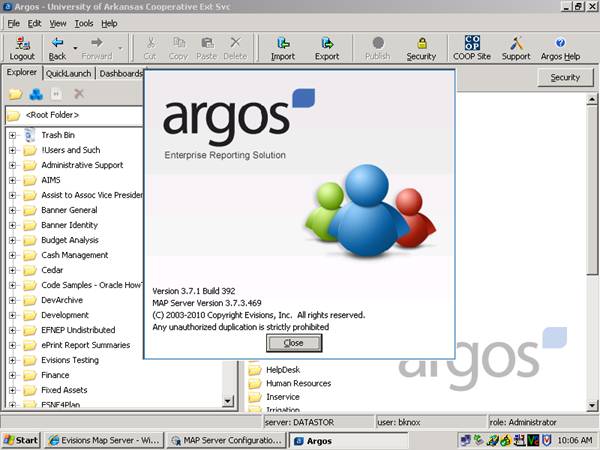
The Report includes my idea of Standard Format and Content for Banded Reports. This includes logo, Date and Time, page numbering plus identifying and locating information for the report objects. It uses Argos functions to dynamically correct for any moved or renamed DataBlock/Report. This reduces maintenance, saves time, and insures correctly labeled reports. Correctly identifying a report can be a great aid in debugging when someone requests a change or correction to a report you wrote long ago.
While Templates are planned for a future Argos release, it isn't too hard to Copy and Paste now. There are two ways that I know of to accomplish this.
One can Copy the Banded Report Standard and Paste it into a new DataBlock. Just change the dataset in the report and add the columns you need. (One of the participants at the TN Summit gave me this tip.)
Or, one can Copy and Paste the three blocks of content to create a new report. Copying and Pasting all objects at one time for a single block will retain the original formatting. This is especially useful for the Path name positioning as it can become very long (that is why the Database Instance is displaced with very short paths). It is easy to miss an object using this method.
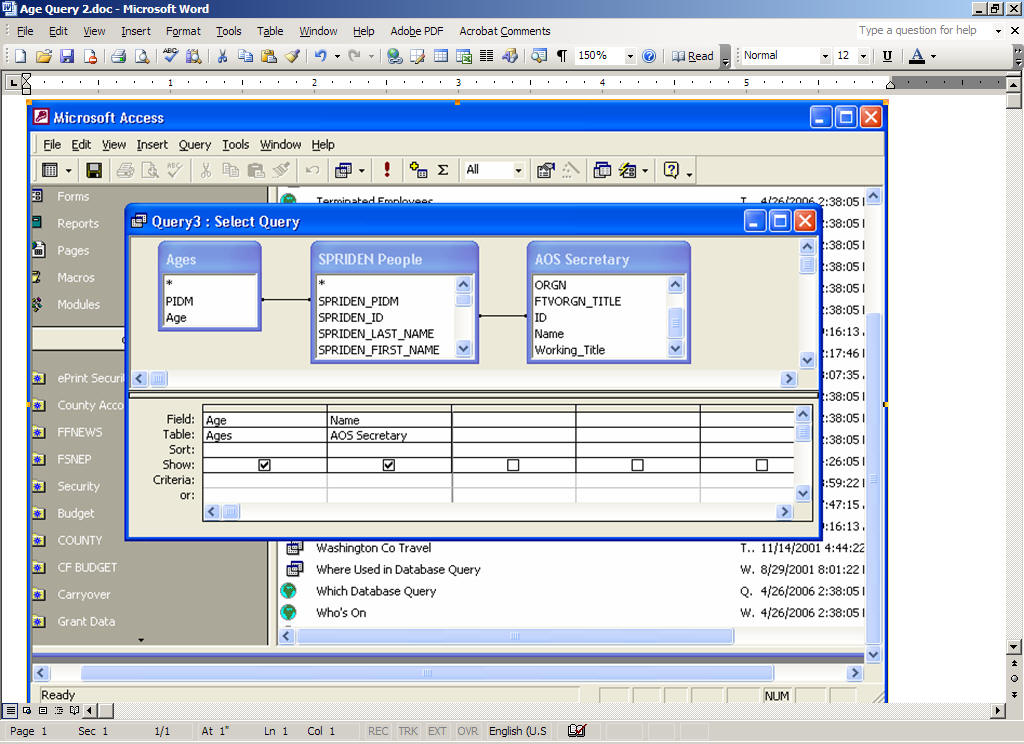
April 21, 2008 - Back from Summit and a very good Argos Pre-Summit. We missed a few of the planned sessions due to the Airline Cancelations, but as expected the Argos folks filled in very well with some great new information.
Argos 3.1 is now officially released. We already have several reports being called by the new optional Report API. It works very well for us and one of our programmers is already calling his Argos Reports from an Oracle Application Express (APEX) generated application. This API will be key to using Argos Reports seamlessly with Luminis.
There are many new Argos enhancements planned for later this year. They are significant enough for an Argos 4.0 release in my opinion. Wish I could share the details, but we were asked to keep them private (because the details may change significantly between now and the release). We did see the current Alpha version and I was impressed.
If you attended my Argos presentation at the
pre-Summit, I have some notes in the ppt that would expand upon my
presentation and you might find useful. Thanks to the great group
attending and to John Tong for his song and dance routine (really, you
should see it).
The ppt is available in my scripts
Folder. If you need the scripts password, just ask (bknox @t
uaex.edu). That Folder also contains my presentations from Summit 2007
and the Charter Argos Pre-Summit.
I will be presenting my 2008 talk at A(rkansas)BUG early next month. ABUG 2008 will be Monday, May 5, 2008 at UCA in Conway, Arkansas.
April 3, 2008 - Very near release (I bet), the new (just updated Argos
and MAPS) are looking good. I really like the inserted comment code
that identifies the Report name and the DataBlock name. Well done!
March 31, 2008 - Added a Bonus section to my Argos Conference Presentation (Bonus is for tips on dynamically labeling Banded Reports).
March 17, 2008 - Testing Argos 3.1 Beta (screens updated to April 3 versions)
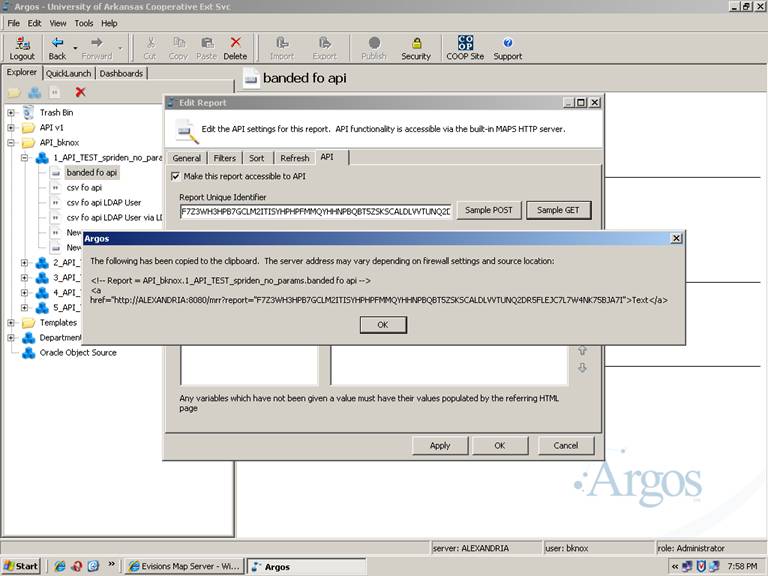
Within the API, there are buttons to generate the html code you will need for connecting an Argos Report object with the Calling Web page. An this works well for me. The Report Unique Identifier "key" below, is used to uniquely ID the object. One does need a bit of html knowledge to use this feature, but really that should be expected. This is a Designers Tool.
Sample GET
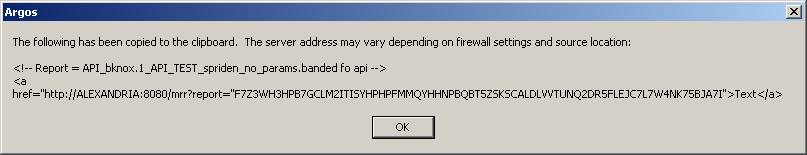
Sample POST
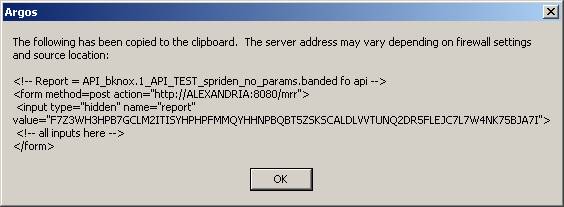
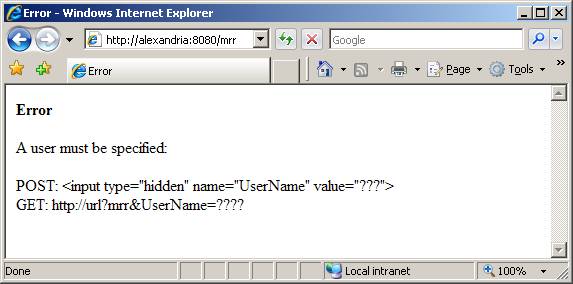
If no UserName is supplied to the Report API, then it cannot run the report. Clear enough.
March 15, 2008 - Testing Argos 3.1 Beta
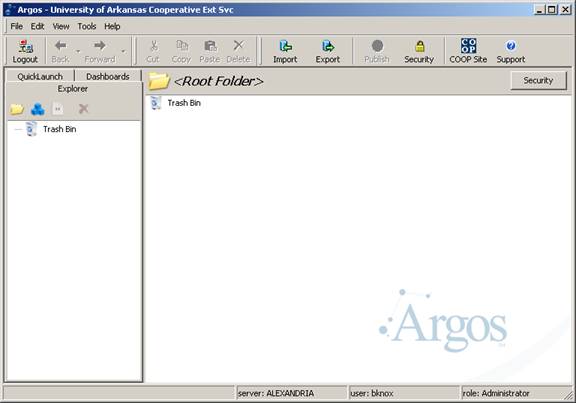
First thing you notice is the new Trash Bin! And it works! Only an Administrator can undelete an Object.
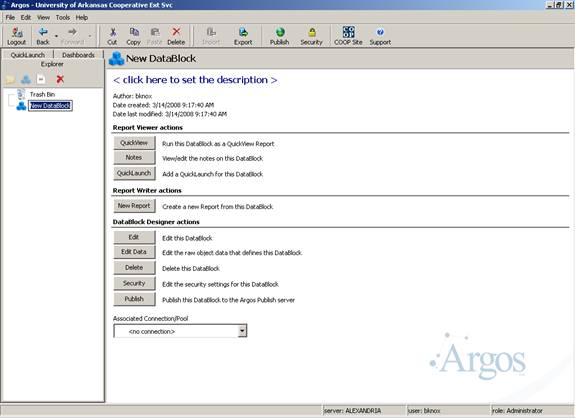
I like the new look and feel. (But, this is a Beta. They may change the final design.)
March 14, 2008 - Testing Argos 3.1 Beta. It installs very easily using the same MAPS_ADMIN_INSTALLATION_ Guide.pdf as used for 2.5. There are a few minor differences at some steps, but nothing to be concerned about.
Argos 3.1 has a little different look. I like the new version's look and feel. First thing you notice is a Trash Bin has been added. I have not tried the Restore yet, but I have no doubt that it will be useful. Only an Administrator can do a Restore. But, I bet a non-Administrator can copy and paste?
The DataBlock and Report object (expanded) shows Report Viewer/Report Writer/DataBlock Designer sections.
What is really special about 3.1? The new API support to allow external apps to run Argos reports.
Just Beta tested the Beta's HowTo with Evisions (John Tong and Sal Yu). We walked through the new interface and we tested running a report from a new external web page in about an hour start to finish. It would have taken less time but we could not connect our PCs giving them access to my install (because I am connecting to our Banner Server through a Windows VPN and between that and the Firewalls, no go). Plus, my office is very noisy with my very old PC running as a test "Server". It sounds like a vacuum cleaner running in here. Keying in verbal instructions given over a conference call is really error prone, but we did very well in spite the handicaps. John and Sal are Argos "old timers" and we have worked together on several occasions.
Oh yes, the new API works great. It will require someone a little familiar with html code to set up a new calling web page, but that was anticipated with the nature of what is being done. (Maybe a Wizard some day?) I had no problem cutting and pasting the required code snippet generated by the API.
There is a new Chart Wizard too. Maybe I will start doing Charts now!
The Argos Pre-Summit: http://www.evisions.com/summit/ signup is closed. A Full House!
Argos Pre-SummitSession Presentation (Ready for Summit at Last!)
How your Oracle DBA or Oracle Programmer can Improve your Argos Reporting!
For Banner Reporting, there is a great need for filling in the missing parts. Just as Argos provides THE missing Banner Reporting tool, there are ways to fill in some other missing parts and even improve your Argos Reporting.
APEX + Argos = Rapid Development + Great Banner Ad Hoc Reporting!
Even with Argos, which is a great Evisions product for Ad Hoc Banner Reporting, we still need a way to load and manage spreadsheets into Oracle. And, what about those ubiquitous Cross Reference (Cross-Walk) Tables you need for special reports?
Can APEX, Oracle Application Express, provide that
missing piece? Can Argos report from APEX Tables too? Well of course
they can!
Of course, there are ways to fully automate moving data into Oracle
from other resources. Ways just out of reach for a functional person
can be made available with a little help from your Oracle
professionals.
Then there are Oracle Views that can simplify record selection. Think of them as Alternate Views of a Table or even of several Tables. Why should we need to specify the same record selection criteria, the same Joins nearly every time we use a Table or set of commonly paired Tables?
If you are one of the many of us that report from a copy of yesterday’s Banner, shouldn’t some of those long running Queries be done before you come to work?
These are things your Oracle professionals can provide for you, but things they may never realize you are missing. We can give them a hint or two!
And please, do plan to share your tips and hints with us too!
Summit 2008 - Let me know if have an Argos related class and I will post it here:
Lannie He's Summit 2008 Session Accepted:
Lannie He, Framingham State College
Tuesday, April 15, 2008 3:30 PM 4:30 PM
Argos OLAP - Adding pictures to Banner
This session will show how we are using Argos OLAP Data Cubes to provide complicated and comprehensive statistics to our customers.
The OLAP is an extended functionality of Argos which
provides flexible, user friendly and cross level data summary and
detail capabilities with Banner database. In most of our cases, one
OLAP Data Cube can provide results that need to be accomplished by more
than two regular reports. Come and share the ideas with us.
Tuesday, April 15, 2008 3:00 PM 4:00 PM (Hey, 30 minutes left to get
into the other session:)
Leveraging ODS/EDW with Argos Reporting (this is the Evisions
presented session)
Evisions Argos is the most rapid way to realize the
full power of your ODS & EDW investment. Easily deploy our
reporting and performance management solution and let everyone on
campus benefit from ODS & EDW. Use the ingenious SunGard Higher
Education data methodology and present this information through Argos,
wide array of distributed and advanced reporting features. This session
will cover implementation, training, and varied reporting strategies.
Client case studies from Loyola Marymount University, Southern Illinois
University Edwardsville, and more!
Argos 3.0 has been released!
There is an upgrade document available at http://evisions.com/support/Argos/
see: MAPS/Argos Upgrade Guide to 3.0 (New
for 3.0!)
There are also Release Guides for MAPS and Argos.
Archived Argos
2.5 information
So, I am testing 3.0 on a Desktop machine. Much faster than the one I used to test 2.5. This one is a GB RAM and 2.66MHz.
February 15, 2008
Got the word today that my Argos Pre-Summit session has
officially been accepted.
And also, that the beta API that will allow users to 'call' Argos
reports without having to log in and go through the standard client
interface is nearly available for me to test.
Why would anyone want to run outside of Argos? Well, it makes Argos
look like an extension of the other application in a very transparent
way for the user. You might even want to make a report available to
non-Argos users. And, there is always the impending move to Luminis
(yes, this API is a big part of integrating Argos with Luminis).
February 01, 2008
Many things happening concurrently. I have been brought into a non-Banner Oracle application under development with the idea of providing the project's reporting using Argos.
So, I jumped in. A new database connection (well, it does have a few links to Banner). That is quick to add. Then, I decided to look into a "standard" design or "template" for the Banded Reports. I found that access to the Argos variables made displaying report names, the current database, the path including the Folder nesting, and of course a page number simple. With this, I when a report object is moved, the displayed info is automatically adjusted. Why does it matter? Well, just try to figure out which object created a paper report that a user is questioning. A few hints are better than a great memory.
September 14, 2007 - So, under an hour from start to finish! Live on Argos 3.0!
July 31, 2007 - Will APEX and Argos work together? Well, why not?
This is just a quick test of reporting from the APEX Demo, but it make
the point. (This is Argos 2.5, BTW.)
Of course it works!
APEX + Argos = Rapid Development + Great Reports!
Check Back Soon!
Disclaimer
Use this information and these scripts at your own risk.
As a condition of using these scripts and information from this site,
you agree to hold harmless both the University of Arkansas Cooperative
Extension Service and Bruce Knox for any problems that they may cause
or other situations that may arise from their use, and that neither the
Extension Service nor I will be held liable for those consequences.
The scripts and information are provided "as is" without warranty,
implied or otherwise. Limitation of liability will be the amount paid
to the University of Arkansas specifically for this information. (It
was free:)
Any University of Arkansas Division of Agriculture website Disclaimer
terms found in conflict with terms of this disclaimer shall over ride
and replace the conflicting terms found herein.
Other personal
pages/sites that I maintain:
http://www.openMosix.org the
website forthe openMosix(Open Source)
Project hosted on .
Most of the works of art on my pages other than the Extension banner
 are
used by permission of J. Wilson
Spence.
are
used by permission of J. Wilson
Spence.
http://betwinx.com
is my personal site. betwinx?
http://betwinx.com/BannerArgos.htm
is oriented to Evisions' Argos Reporting product as used with Banner and
other databases.